Recommended
Redragon K552 Kumara is a great option without huge investments if you are just starting out with mechanical keyboards. We would absolutely recommend it to you for casual gaming and everyday use.
Are you sick of your standard membrane keyboard? Whether you are a coder or a gamer, I bet mechanical keyboards are everyone's favorite. And that’s where the Redragon K552 Kumara jumps in!
Composed of a minimal ergonomic design, and packed with rainbow RGB LED backlit, the tenkeyless Redragon K552 will definitely elevate your keystrokes. With its various exciting features, it aims to provide a smooth experience throughout your immersive gaming sessions.
But is it really a wise choice for you? Well, we have covered all the features you need to consider before you get the Redragon K552 Kumara. So, let’s dive in!
Pros and Cons of Redragon K552 Kumara
Table of Specifications
| Color options | Black or white |
| Switch Type | Outemu red or blue switches |
| Size | Compact TKL (87 keys) |
| Keyboard Construction | Metal + ABS construction |
| Lighting | Rainbow RGB or Red backlit |
| Lighting Modes | 19 Rainbow RGB Lighting Modes |
| Keys | 100% anti-ghosting |
| Spill-resistant | Yes |
| Connectivity Technology | USB |

Redragon K552 Kumara
Get the Best Price
What Comes in the Box?
The Redragon K552 Kumara is packed with the following items inside the box.
- Redragon K552 keyboard--the actual thing.
- A keycap puller for easy removal of keycaps.
- A sticker with the Redragon logo on it.
- A user manual for important instructions you need to know.
Design and Appearance

You may not find any bells and whistles on K552 Kumara but Redragon still ensures that you get the best features. The compact, tenkeyless, and minimal design with a non-detachable USB cable is what it looks like at a single glance.
To make sure you get a natural and smooth typing experience the base is inclined with tactile keys on it. Moreover, it is an 80% keyboard having 12 multimedia keys with no number pad. So, your mouse is less likely to bump into it. The keys might not give you a premium feel. However, you’ll not miss out on performance efficiency.
The Redragon K552 keyboard comes in two colors: black and white. You can get any of them with red LED backlit, Rainbow RGB backlit, or no backlit at all. It depends on your choice. But, no doubt, RGB lighting takes the visuals absolutely to the next level!
Build Quality
Considering the price, Redragon K522 Kumara is a well-built keyboard with an up-to-mark quality. Talking about the material, the keyboard is a mix of metal and hard plastic which is claimed to be water-resistant. So, no more splashes can harm your keyboard.
Note that the base is made up of sturdy aluminum material which makes it durable and adds up to its weight. Furthermore, the keycaps are made up of ABS material to withstand your unlimited aggressive keystrokes.
You’ll be glad to find kickstands at both bottom corners for height adjustments. Apart from that, there are rubber strips at the base to offer resistivity but are very thin. The keyboard is a bit heavy with a robust feel. Unless you are getting a wireless keyboard, portability is not your issue, right? So, being heavy is good for you. The keyboard is likely to stay in place during tough gaming.
LED Backlit

Gaming nights are incomplete without lighting effects dancing in a dark room, aren’t they? Well, for that, the rainbow RGB backlit is there for you! As per your model, you can have a full rainbow RGB LED or Red LED backlighting.
The Redragon K552 Kumara allows you to adjust the RGB lighting effects as per your preference and mood. Play with the brightness, lighting direction, and speed with various effects like diagonal slide, spillover effect, snake running, and many more. This all can be done on the keyboard itself.
However, there’s a catch! As per the different user reviews, the RGB performance lacks efficiency or in some cases might stop working properly after some time. A closer look also reveals that the clarity of the backlighting is not good enough.
Anti-ghosting Keys
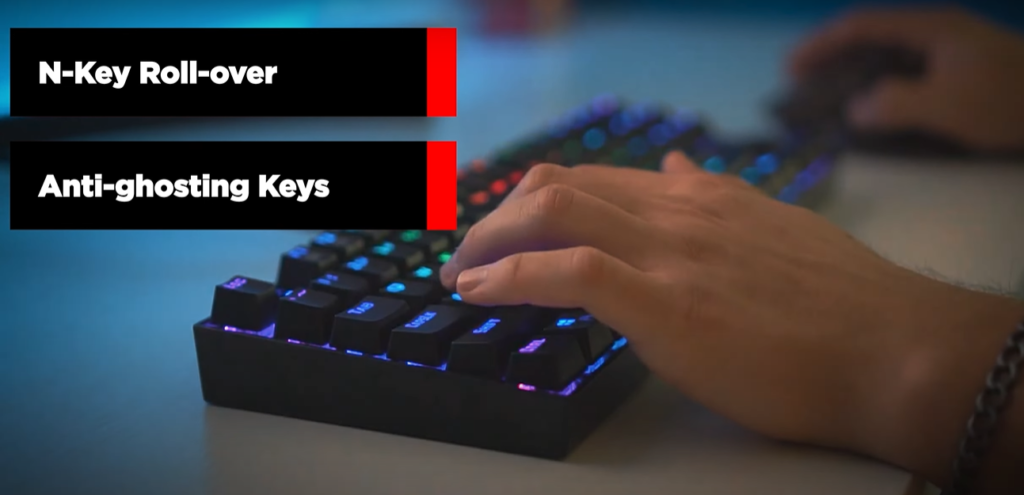
Only a gamer can truly understand the importance of Anti-ghosting keys. If you are one of those, then hold your spirit high bud! The Redragon K552 Kumara brings you 100% anti-ghosting keys also known as the N-key rollover feature.
With anti-ghosting keys, you can literally press as many keys as you want simultaneously without going nuts. Even if you are not a gamer, the N-key rollover is a great thing for typists and coders as well. You will never miss a single keystroke during your intense typing sessions.
The feature is great but don’t go crazy and keep on typing vigorously. The keyboard might stop registering the input. So, with little care and mindful usage, it can work amazingly.
Switches

If you are a fan of loud clicky sound, you’ll absolutely love the Redragon K552 Kumara’s Blue and Red Outemu switches which are quite similar to the Cherry MX ones. The keyboard has these in default and you cannot change it without soldering
Note that, if you are getting one with a full rainbow RGB model, you’ll get Red Outemu switches. On the other hand, the ones with Red LED backlit and without backlit have Blue Outemu switches. If you are a gamer, we would advise you to always go for red switches for a reliable gaming performance.
Overall, it’s a loud keyboard with rattly and mushy stabilizers. Outemu switches can be compared to the Cherry MX switches in terms of typing experience and clicky sound. However, they offer a less tactile feel and durability than Cherry MX ones.
Keycaps and Legends

Redragon claims that the ABS keycaps used in Redragon K552 Kumara are injected with 2 shots molding which aims to provide high quality. However, this is where you may be disappointed as the budget price comes to the forefront.
The keycaps are lighter to press and have a matt finish surface but they are expected to get shiny after some time. The build quality is notably cheap. If you pull out the keycaps, you’ll see that they are comparatively very thin. And it’s not just K552 Kumara, the same problem arises with other Redragon keyboards as well.

Talking about the legends, it uses a pretty simple font, nothing out of the box. Fortunately, if you get any issues with the keycaps, you can get them replaced. The keyboard uses a standard tenkeyless layout and you’ll find a lot of keycap options for it.
Water-Proof Feature
Did you just get some water spilled on the keyboard? No worries, just wipe it off, and voila! You are good to go. For all the clumsy people out there, this feature is specifically for you. With Redragon K552, you can have your liquids aside while you immerse yourself in gaming or typing.
According to the user reviews, the spill-resistant feature actually works. Whether it is water, your late-night coffee, soda, or juice. If you accidentally spill on it, take a clean piece of cloth or grab some tissue and wipe it off.
The keyboard is waterproof, but still, you need to be careful. Don’t start spilling your teas every time. And try to keep your food and drinks away from your desk.
Compatibility and Connectivity

Compatibility and connectivity are not a big issue here. By now you must be aware of the fact that the Redragon K552 Kumara has a non-detachable USB cable wired to it which supports plug-and-play technology.
The high-speed cable with gold plating on the USB connector makes sure you get a reliable and smooth connection. To connect the keyboard to your devices, all you need to do is simply attach the USB cable to the USB port on your PC, laptop, Xbox, or any other device that has a USB port on it.
Redragon K522 is also easy-going with various operating systems. It is compatible with all the versions of Windows and Mac OS as well. So, no need to worry about that.
Typing Experience
Now coming to the key point, the typing experience. Considering the price range, Redragon offers a mediocre typing experience. However, If you are a fan of Cherry MX switches, you may not get an excellent typing experience with Redragon K552 Kumara.
The good thing is that the elbow and wrist angle will never be an issue as you can adjust the height of the keyboard as per your need. Make sure to make a 90-degree angle with your elbows and keep the wrists in a neutral position. Keys are easy to press and are not expected to wear out over time.
The tactile key switches of the keyboard make it fairly loud. If you work in a quiet environment, it is not suitable for you. It is also found that the bigger keys like the space bar slightly wobble. Apart from that, Redragon K552 possesses high latency which is inappropriate for quick reaction-based games.
Gaming Performance

Redragon K552 Kumara is primarily dedicated to gamers. However, the gaming performance doesn’t seem to be really good from every aspect. It has a preset gaming mode, in which the WIN key gets disabled. Moreover, you can get a great feel with LED backlit on.
The 80% keyboard gives you an ideal space for the mouse. So, you can play FPS (first-person shooter) games and move around your mouse freely. Furthermore, its tactile switches also make it a good choice for RPG (role-playing games) and RTS (real-time strategy) gamers. With loud clicky sounds, you are less likely to make inaccurate keystrokes.
However, there are some issues. Firstly, if you get one without a backlit or with a red LED backlit, you’ll get Blue Outemu switches which are really bad for gaming. These blue switches give a strong tactile bump on every keystroke resulting in high response time during the game. The one with rainbow RGB backlit has red switches and is a better choice.
Warranty
Redragon offers a 2-year manufacturer warranty for Redragon K552 Kumara as per their policies. It’s only if you buy the product from Redragon’s official site. If you have any open box product but in original condition, you can only avail of a 6-month warranty period.
On finding any manufacturing faults or malfunctioning components, you can directly contact Redragon customer support to get their assistance. However, if the damage is caused by misuse on your side, the warranty policy will not cover that.
Download Software of Redragon K552 Kumara
Software is the Heart of the keyboard, because it lets you control everything about your Keyboard. Like many other keyboards, Redragon K552 Kumara also has a dedicated software which allows you to control the Lightings, Macros, etc. You can download the software of Redragon Kumara from here.
Comparison With Similar Mechanical Keyboards
Are you still confused about which mechanical keyboard to buy? Let’s go through a quick comparison between the Redragon K552 and some others of the same kind.
HyperX Ally Origins Core
It's no secret that HyperX products are a little pricey but trust me you’ll get the best out of its features. HyperX Ally Origins Core is mainly for FPS gamers due to its ultra-compact design, reliability, and gaming performance.
Just like the Redragon K552 Kumara, HyperX Ally Origins Core is built with an aluminum base that provides stability and adds to its durability. HyperX lets you pick your keyboard layout from full, tenkeyless, 65%, and 60%. Similar to Redragon K552, it also has 100% anti-ghosting keys.
Moreover, it also supports red as well as RGB LED backlit. Here you also get the room for customizing LED lighting effects. For the switches, they use their own HyperX red–linear, blue, and aqua ones. You can pick any of them when you place an order.
The keyboard has a detachable USB cable for portability and height adjustment keyboard feet to set a comfortable angle. The only drawback of HyperX Ally Origins Core is its comparatively higher price than the Redragon K552.
Corsair K55 RGB Pro
Do your wrists ache after long typing or gaming sessions? Corsair K55 RGB offers a detachable wrist rest that you won't get with the Redragon K552. Moreover, it is a full 100% keyboard with RGB backlit that cannot be customized.
Just like Redragon K552, it has a non-detachable USB cable which is widely compatible with different Windows and Mac OS operating Systems. Corsair K55 uses rubber Dome switches which are not mechanical so you’ll miss the tactile bumps and clicky sounds. But if you prefer quiet typing, it is for you.
However, Corsair K55 only features 12 selected anti-ghosting keys, along with 6 programmable macro keys, and dedicated media keys. Some people may find the keys alignment a bit odd as there are macro keys extensions on the left side of the keyboard. But with proper typing techniques, you can get this thing to work for you.
The price of Corsair K55 is higher than the Redragon K552 but apart from the detachable wrist rest, and noise-sensitive typing experience there is nothing new that Corsair has to offer.
Logitech G G413
Looking for a rather simplistic yet sleek mechanical keyboard? Logitech G G413 is a 100% keyboard with a high-end gaming performance. It is made up of a lightweight aluminum alloy base and switchable keycaps just like Redragon K552 Kumara.
If you find RGB LED backlit distracting, Logitech has the perfect solution for you. Now you can enjoy late-night gaming sessions with precise lighting from beneath the keycaps as well. You can get G413 Silver for white and G413 Carbon for red backlighting as per your likeness.
For the switches, Logitech has put in the Romer-G tactile mechanical switches which are known to be highly durable and efficient with the actuation force and travel distance. These switches are meant to provide high-precision and quiet performance with keystrokes.
One thing that you might not commonly find in other keyboards is the Logitech G G413’s USB passthrough port. Using it, you can connect your mouse or any other peripheral for power input.
Tecware Phantom
Techware Phantom is very similar to the Redragon K552 Kumara in terms of its features. In fact, the prices of the two are also very close. Tecware Phantom is available in both 100% and 80% layouts with a per-key RGB backlighting effect. There are 18 preset modes available for RGB backlighting and you can even customize it.
Just like the Redragon K552, Tecware Phantom also uses Outemu mechanical switches. But here you can replace the switches without getting into the hassle of soldering and desoldering. There are some spare switches and keycaps available with the package as well. So, you can have red, blue, or brown switches, whatever you prefer.
The keyboard uses PBT keycaps with a shroud magnetic frame cover to provide high resistance against surface wear-out. Note that the magnetic frame cover is optional and costs extra.
It’s important to know that the keys can lose their efficiency in the long term. Furthermore, the backlighting also fails to provide a reliable performance. Considering the price, it is undoubtedly a good choice.
SteelSeries Apex 5
Mechanical keyboards are ideal for gaming but what about mecha-membrane keyboards? SteelSeries Apex 5 is one of those hybrid keyboards that uses hybrid blue mechanical switches. Basically, it incorporates mechanical elements in the keyboard at a relatively lower cost than a standard mechanical keyboard. But still, it costs more than the Redragon K552 Kumara.
The feature that stands out the most is its OLED smart display which shows different profiles, gaming info, discord messages, and a lot more. Isn’t this exciting? It can prove to be really helpful during gaming and even in general use.
Moving forward, Apex 5 makes sure to keep your wrists at ease with its magnetic wrist rest. It is comfortable and durable which is great for everyday use without getting the keycaps shiny. Just like the Redragon K552, it is also made up of an aluminum alloy base and supports RGB backlighting. However, the backlighting precision is not good.
If you want to try out the OLED smart display and hybrid blue mechanical switches, you should definitely opt for SteelSeries Apex 5. Otherwise, you can still get back to the Redragon K552 Kumara.
FAQs
Final Verdict
Redragon K552 Kumara may not be one of the premium mechanical gaming keyboards. But still, it is best on the budget if you are buying it for casual games. Note that it is one of those with an aluminum plate base available at such a price. So, the quality and durability are there.
We hope this review has proved to be helpful for you. Are you getting the Redragon K552 Kumara? Or planning on some other keyboard? Let us know in the comment section!

Redragon K552 Kumara







One Comment