Recommended
Are you a gamer looking for the best low-profile keyboard without breaking the bank? Redragon has got you! We would recommend the Redragon K619 Horus to you if you are new to gaming. It’s definitely worth a shot. Really? Let’s take a closer look to find out!

Looking for the best low-profile keyboards? We know. It’s nothing less than finding a needle in a haystack, especially on a budget. But, guess what? Redragon K619 Horus has got you all covered!
Being a 100% slim and sleek keyboard with low-profile switches, and RGB backlighting, Redragon K619 Horus aims to provide an exceptional gaming performance. If you are a gamer, you would also love its hot-swappable switches and macro keys especially made for you.
So, you have spotted a good product but is really worth it? Let’s dig deeper into our fair and unbiased review of the Redragon K619 Horus so you can make the right decision.
Pros and Cons of Redragon K619 Horus
Table of Specifications
| Dimension/size | 17.2×5.8 in |
| Keyboard Weight | 0.70 kg |
| Switch Type | Red Switch (Low profile) |
| Keys | 104 |
| Connection | Wired |
| Extra G keys | 5 |
| RGB Backlit | Yes |
| Software | Yes |
What’s Inside the Redragon K619 Horus Box

On unpacking the Redragon K619 Horus, you will get to see the following things.
- 1 x Redragon K619 Horus–the keyboard, of course!
- 1 x user manual for usage instructions.
- 1 x detachable type-C to type-A USB cable for connection.
- 8 x extra Switches in case you get a faulty switch.
- 1 x Switch puller for hot-swappable switches.
- 1 x keycap puller to replace keycaps.
- 1 x vinyl cut sticker of the Redragon logo.
Design and Appearance
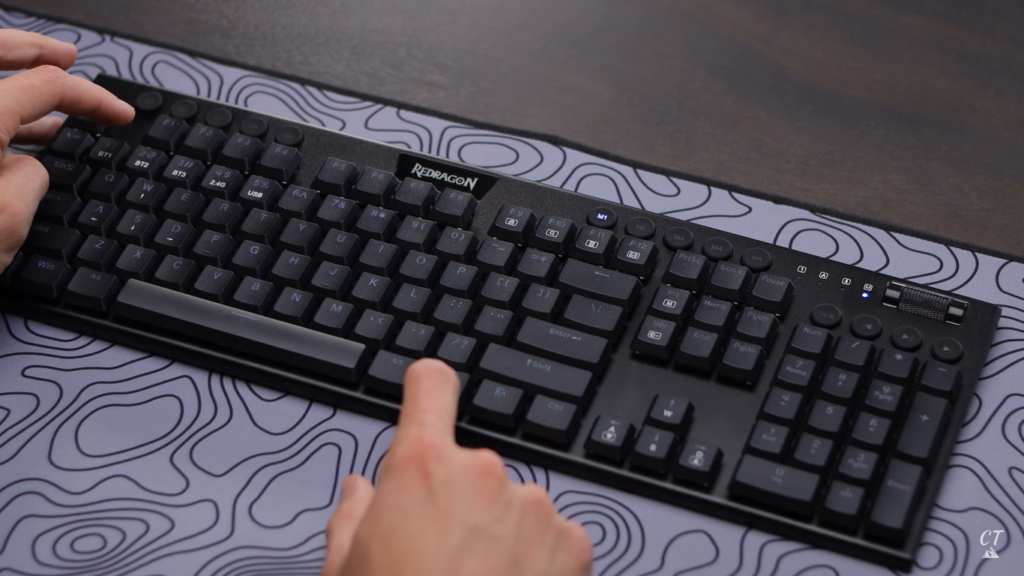
Looking for a hardcore gaming keyboard? Redragon K619 Horus is an all-black ultra-thin 100% keyboard with a total of 104 keys. It has a scroll wheel in the top right corner and a striking Redragon label right in the top center of the keyboard. Also, you get 5 G keys, 5 media keys, and several control keys above the number pad. All in one, isn’t it?
Moving forward, you know it’s a low-profile keyboard, right? So, how does that help you? Well, it is notably lower than other keyboards in terms of height which makes it more portable. Moreover, the slimmer keycaps and shorter switches will give you a more comfortable typing experience.
"Now I can finally brag about its perfect ergonomics!"
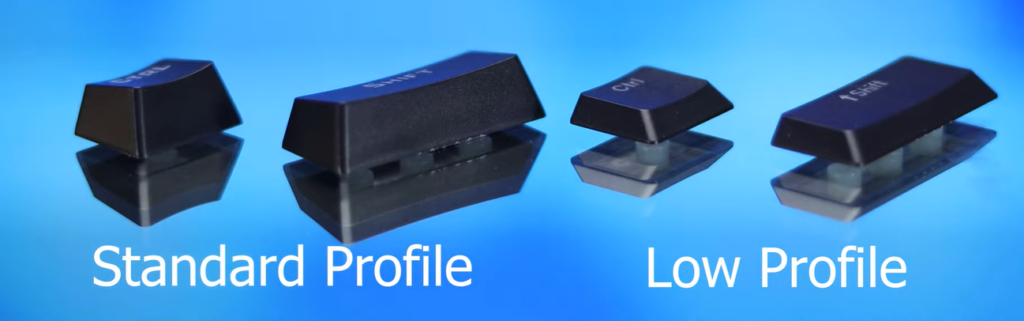
Redragon K619 Horus is notably light in weight and handy. Perfect for ones who travel frequently and need an on-the-go keyboard. Just slide it into your backpack and you are good to go. It will take very minimal space. Also, the low-profile feature gives you a perfect typing angle so you don’t need a wrist rest for support. But if you still want a wrist rest you may check out the Redragon K641 Shaco Pro. It also offers a phone stand along with the keyboard.
Build Quality
We are surely impressed by the build quality of the Redragon K619 Horus. The body is made up of plastic and topped with a frosted aluminum board to give minimalistic and a modern look. The frosted surface texture will help you resist fingerprint stains and keep the keyboard nice and clean.
Coming to the keycaps, Redragon uses low-profile and double-shot ABS keycaps. The primary legends which are double-shot seem to be really good. However, the secondary legends printed in white are prone to wear off with regular extensive usage.
The G keys and the M keys on the top are made of rubber material. Many users have found them to be quite mushy and feel cheap when pressed. So the overall build quality is nice enough to do some light work and everyday usage. But if you want something extremely durable that goes on for years, you may want to invest in something better.
Low-Profile Switches

Low-profile keyboards use low-profile switches, of course! They are just a compact version of standard switches. Do you want to make typing faster and easier than ever? Then these switches are for you only. Using low-profile switches is known to improve efficiency and your typing speed due to their shorter height and comfortable design.
"Switch to comfort!"
Apart from that, these are hot-swappable switches. You can replace the switches anytime without any hassle of soldering and desoldering. When you buy the keyboard from Redragon’s official website, you get 3 switch options to choose from red, blue, and brown. Red ones are linear while blue and brown would give a tactile feel.
However, Redragon K619 Horus uses non-standard switches. So, in case you want to get them replaced, it is slightly difficult to find a set of compatible switches. Moreover, the switches are found to be really sensitive which leads to many typing errors unless you get used to the keyboard.
Wired or Wireless?
That’s one of the most important questions people tend to ask when buying a gaming keyboard. Undoubtedly, wireless keyboards are fantastic but when it comes to gaming, wired keyboards steal the show. So, is Redragon K619 Horus wired or support wireless connectivity as well?
Redragon K619 is not hard-wired but uses a detachable USB cable. But things don’t stop here! If you want to get a wireless version, check out the Redragon K618 Horus. It is exactly the same as the K619 Horus with tri-mode connectivity: wired, Bluetooth, and 2.4 GHz. Note that the Redragon K618 Horus costs around $10 more than the Redragon K619 Horus.
We have found that the wireless connection is not efficient in terms of typing performance. Keys lag and the response time is a bit higher than what you get in a wired connection. This might not be a big issue unless you are into serious gaming.
RGB Backlighting

RGB lits up the gaming setup like nothing else! Do you agree? Well, then Redragon K619 Horus has got you with its sparkling 16.8 million color backlighting. It possesses vibrant RGB backlit which gives out a decent amount of light through its keycaps. Aesthetically pleasing, isn’t it?
"Whoa! The RGB is giving a typing lightshow!"
Redragon allows you to customize lighting effects with the help of the Horus software. There are 21 preset lighting modes available. You can also adjust the colors, brightness, speed, and flow of the lighting as per your preference. The software can be installed from Redragon’s official website.
However, it has been observed that the RGB backlighting seems to be uneven around the edges of some keys. This clearly doesn’t affect the performance of the keyboard in any way. So, it might not be a problem for many of you.
Gaming and Typing Performance
Redragon K619 Horus is primarily designed for gamers and its gaming performance surely proves it. Taking a closer look reveals that low-profile switches give a shorter keystroke length leading to lower latency and faster input registration. The keys are lighter to press. And if you choose red linear switches, it’s just perfect!
"Easy on hands: Typing bliss"
If you are into FPS (First-person shooters) or RTS (Real-time strategy) games, you can give it a try. As these games require quick response time and precision, low-profile mechanical switches are always preferred. And in that case, Redragon K619 Horus can be your buddy. A great deal for gamers, isn’t it?
After a careful typing test, we have found something off with the typing accuracy. The keys are quite sensitive, and thus you are prone to make typing errors as you type speedily. So, it might not be a suitable keyboard for work but a nice choice for gaming.
Is Redragon K619 Horus Worth Its Price?
Currently, the Redragon K619 Horus is available for $59.99 on Amazon and Redragon’s official website. Knowing all that it has to offer, we believe it’s for sure worth its price. The feature that stands out the most is its low-profile mechanical switches. And we are sure that you won’t find any other low-profile keyboard with such cool features at this price point.
"Game changer on a budget!"
Redragon K619 Horus gives you low-profile hot-swappable switches, RGB backlit, numerous customization options, programable macros, media controls, and an ergonomic design. Aren’t these some premium keyboard features? There are of course some flaws but you cannot overlook all these amazing things, right?
So, if you can compromise a little with the wireless connectivity and cope with its sensitive keys, you should definitely go for it. Just like any other Redragon keyboard, the K619 Horus offers more than expected.
Comparison With Other Keyboards in the Same Budget
Still, feeling confused? It’s absolutely fine. Did you look for any other similar keyboards? If you have not, you don’t need to worry about it anymore. We have done it for you! Considering your budget, we have tested and filtered out the best 3 keyboards similar to the Redragon K619 Horus. So, let’s dive deep into the comparison.
Razer Ornata V3 Gaming Keyboard
The Razer Ornata V3 has a pretty similar design, layout, and features to the Redragon K619 Horus. It’s a 100% keyboard in black with low-profile switches and slim keycaps which makes typing a lot more easier. You also get a magnetic wrist rest to make sure your wrists are at ease even after long typing sessions. Unlike the Redragon K619 Horus, it uses a non-detachable USB cable. Also, it's a spill-resistant keyboard so you don’t have to worry much if you ever spill your coffee.
Razer has put UV-coated keycaps which are known to be highly durable and resist wear and tear even if you use the keyboard very frequently. Moreover, the switches used in it are mecha-membrane switches that will give you a clicky satisfying sound with every stroke. Here, we believe that Razer has done a better job than Redragon.
Just like the Rerdragon K619 Horus, the Razer Ornata V3 also features RGB backlit. You can control the lighting effects via media keys and customize them. If you are into gaming, we would recommend the Redragon K619 Horus over the Razer Ornata V3. As it does not support the N-key rollover feature, it would ruin your gaming experience. And you don’t want that, right?
Corsair K55 RGB Pro
Corsair K55 RGB Pro might cost a couple of dollars more than the Redragon K619 Horus, but its gaming performance is truly remarkable. It’s not a low-profile keyboard but you can definitely give it a try. Being a 100% keyboard, it’s all black and uses a non-detachable USB cable. In addition to the usual keys, you get dedicated macro and media keys so your gameplay never has to stop. Also, a detachable palm rest comes along for a comfortable experience.
Corsair has not disappointed us with the build quality as well. The keyboard is well-built and feels quite solid. The keycaps are also double shot so it’s safe to say that you can use this keyboard for years. The keys used in the Corsair K55 RGB Pro are highly responsive which makes it an ideal keyboard for gaming. Definitely recommended to gamers!
When it comes to gaming keyboards, RGB lighting can never be left out. So, similar to the Redragon K619 Horus, it gives you a variety of options for RGB backlighting effects. 6 preset modes can be controlled from the keyboard. For further customization options, you can use the CORSAIR iCUE software. So, with Corsair K55 Pro you would have to leave the Redragon’s low-profile switches, but it will give you a better experience in other aspects.
Lenovo Legion K500
Lenovo Legion K500 is not a low-profile keyboard, however, it still has a lot to offer. The minimalistic black appearance coupled with the vibrant RGB backlighting gives a cool touch to your desk. It’s a 100% keyboard and comes with a detachable wrist rest so your hands are always at a perfect typing angle.
For gamers, the Lenovo Legion K500 can be truly a blessing. Its 100% anti-ghosting keys make sure your every keystroke is registered without any error. Apart from that, the keyboard lets you enter into a dedicated gaming mode where any accidental presses are prevented. And the red linear switches are undoubtedly the cherry on top.
The build quality is amazing. It’s built like a tank so you can expect it to last long. Lenovo Legion K500 also offers per-key RGB backlighting in 16.8 million colors. Just like the Redragon K619 Horus, you get room for customization as well. The software allows you to control and adjust the lighting. Not just this, you can also program macro keys and make your own key combinations. Not bad, right? It’s just that it costs a little more than the Redragon K619 Horus.
FAQS
Final Verdict
Taking everything into consideration, we must say, you won’t find a better low-profile keyboard than the Redragpn K619 Horus at this price point. However, if low-profile switches don’t really matter to you, you can definitely give a try to other keyboards we have discussed.
So, what’s your take on it? Are you getting the Redragon K619 Horus or planning on something else? Let’s chat in the comments!
P.s. You can tell us if you want an honest review on any other keyboard you like. We truly value your suggestions.







