Recommended
Whether you are a gamer or a professional, Redragon K641 Shaco Pro promises to uplift your typing experience. So, is it that usual Redragon keyboard? No. Then, what makes it different? Read on to find out!

Want to pull through tough typing sessions without getting cramped? Redragon K641 Shaco Pro has brought you the most satisfying typing experience that will make your keystrokes smoother than ever.
The sleek and ergonomic design, rock-solid base, hot-swappable switches, and wireless connectivity have taken the Redragon K641 Shaco Pro to the next level. Moreover, its detachable wrist rest and phone holder are the cherry on top.
But is it what you really require? To answer this, let’s fully uncover the Redragon K641 Shaco Pro!
Pros and Cons of Redragon K641 Shaco Pro
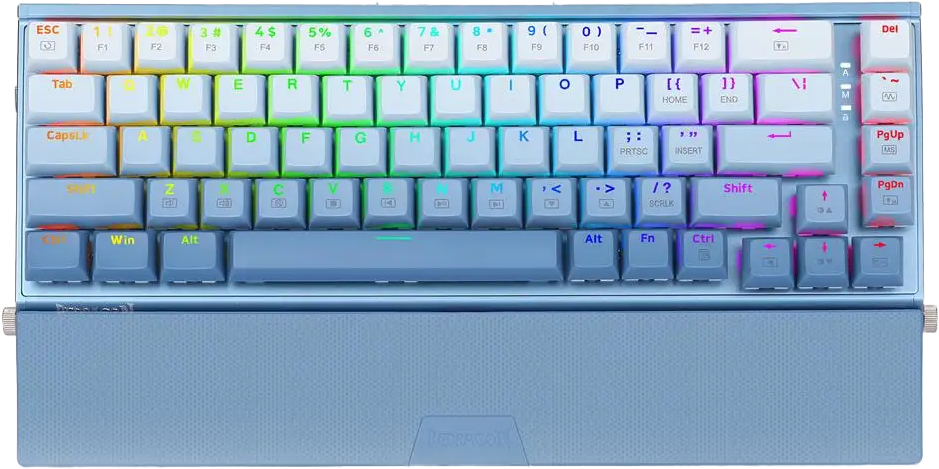
Get the Best Price
Table of Specifications
| Dimensions | 12.5×4.9 in |
| Weight | 0.78 kg |
| Switch Type | Red linear |
| Keys | 68 (65% layout) |
| Extra G keys | 0 |
| Connection | Wired/BT/2.4Ghz |
| RGB | Yes |
| Hot-swappable | Yes |
| Software | Yes |
What’s Inside the Box
Let’s do the unboxing! The package you receive with the Redragon K641 Shaco Pro includes the following things:
- Redragon K641 Shaco Pro –the keyboard itself.
- A user manual to go through the instructions.
- 4 x Extra red switches for easy replacement of faulty switches.
- 1 x Detachable Wrist Rest to keep your hands at ease.
- 2 x Screws to secure the Wrist Rest.
- 1 x Phone Stand for easy typing on phones and tablets.
- 1 x Detachable type-C USB Cable for connectivity.
- 1 x Keycap puller to replace keycaps.
- 1 x Switch puller to support hot-swappable feature.
- Stickers for decorative purposes.
Design and Layout
The first look of the Redragon K641 Shaco Pro is indeed quite impressive. Redragon’s bold and innovative choice, the gradient-colored keycaps stand out even before the RGB backlighting. For the keyboard color, you get two options: grey and blue. And trust me, both are equally aesthetic.
If you are looking for a compact keyboard, Redragon K641 Shaco Pro is for you. The 65% layout will add a dash of elegance to your workstation taking up quite minimal space. Moreover, to make typing a more comfortable experience for you, it has kickstands at each side for height adjustment.
Moving forward, the keyboard has a metal base with “REDRAGON” engraved on the bottom edge side. If you turn it around, you’ll also see “READY FOR BATTLE” written on the top edge side notably enhancing the look. So, are you ready for the battle?
Build Quality
We are quite impressed with the build quality of the Redragon K641 Shaco Pro. It is enclosed by a sturdy aluminum case which makes it highly durable and a long-lasting premium keyboard.
Talking about keycaps, it uses double-shot PBT keycaps that give a great tactile feel. Also, no more sweat stains! The frosted texture prevents unsighted fingerprint smudges keeping it nice and clean.
However, the keycaps are found to be a little thinner than expected. But no worries! If you are unsatisfied with the keycaps, you can simply replace them with any of your favorite ones. But then you would miss its original gradient color look.
Typing Experience
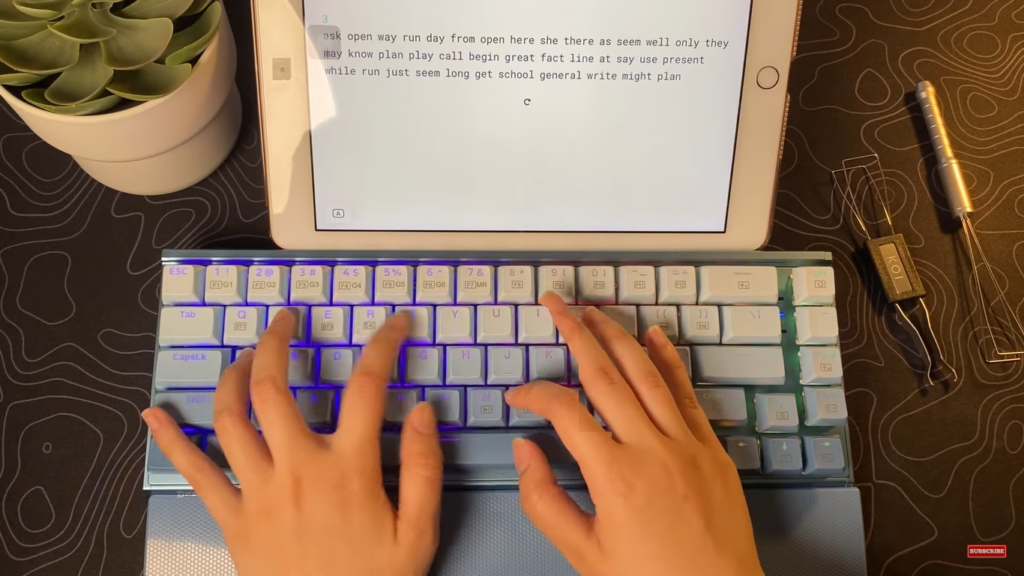
Do you love that satisfying clicky sound while typing? That’s exactly what you get when you put your hands on the Redragon K641 Shaco Pro. But don’t worry! It’s not loud enough to be annoying. Thanks to the 3.5mm noise-absorbing foams for being at the duty.
If you are using it for gaming, no doubt, you’ll be satisfied to some extent. Knowing that the keys are pretty responsive, your gaming nights won’t turn into a nightmare. However, with wireless connectivity, the response time is not good enough. So you may want to use a wired connection during gaming.
Although the keyboard uses noise-absorbing foams, we’ve found that the bigger keys like the space bar produce a loud thud sound whenever pressed. Many users have found this to be a bit annoying. Besides, all other keys are quiet.
Hot-swappable Switches
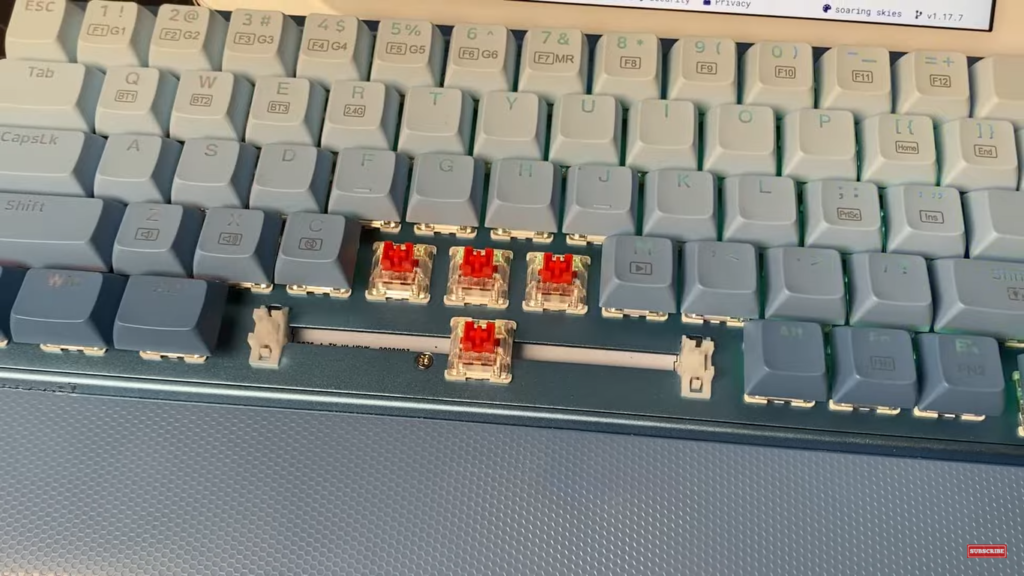
Undoubtedly, switches are the biggest factor to consider before taking any keyboard. So, what Redragon K641 Shaco Pro has to offer are hot-swappable, red linear switches which are the best for gaming purposes. These switches have lighter actuation force which means your keystrokes register faster without tactile bump. Sounds nice!
Wondering what those 4 extra switches are for? Unless you are into gaming, you might not use them ever. But if you are a serious gamer, you would want them to replace the WASD keys and improve your gaming efficiency. Now you know why hot-swappable switches are everyone’s favorite, right?
Apart from that, if you get a faulty switch or just want to personalize your keyboard, you can easily replace the switches. Just make sure that the switches you buy are compatible and get fixed into the base without any hassle.
Tri-mode Connection
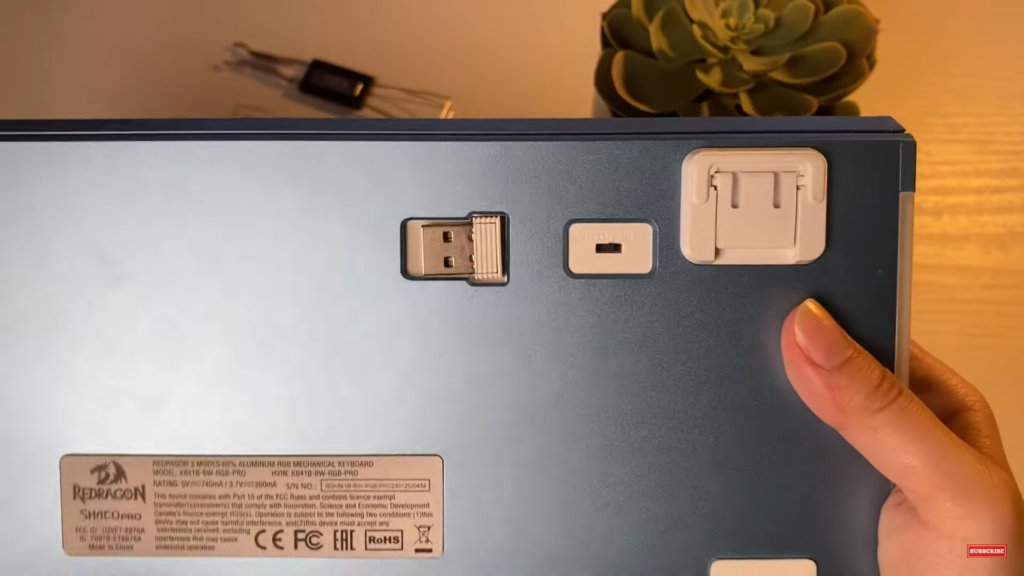
Want to have a wired or a wireless keyboard? Well, you don’t really have to choose any one option. Because the Redragon K641 Shaco Pro has got you 3-mode connectivity! Whether you have to frequently move around or connect your keyboard to different devices, Redragon K641 has made it easier than ever.
For a wired connection, you get a USB cable with type-C to type-C, and type-A to type-C connections. 2 in 1? Yes! So, you can connect the USB cable from your keyboard to your desktop, laptop, tablet, or even smartphone.
Need a wireless connection? Get along with Bluetooth and 2.4 GHz. With Bluetooth, you can connect up to 3 devices wirelessly in close proximity. For 2.4 GHz, the keyboard has its dongle placed on the bottom. Just pull it out and insert it into your desired device and you are good to go.
RGB Backlit
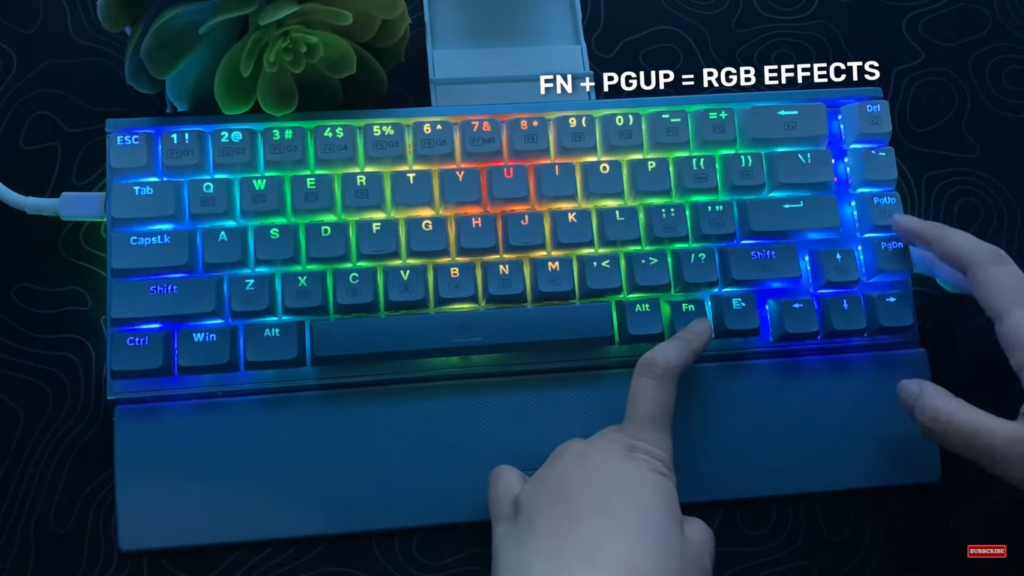
Gaming keyboards are incomplete without RGB backlighting, right? And Redragon K641 Shaco Pro clearly understands that. From dancing colors to pure aesthetics, RGB backlit has covered it all. So, let’s illuminate your space and play around with colors!
You can even customize the lighting effects with the help of Shaco Pro’s software. To install the software, go to redragonshop.com, its official website, explore it, and let your creativity spark out. Try out different options and create unique lighting effects.
However, there’s a catch! As you know the keyboard comes in light gradient colors, and RGB backlit doesn’t go well in a well-lit room. The visibility for the keycap labels goes down instead of standing out. But if you are using the keyboard in a dark room, RGB backlighting can do wonders.
Wrist Rest and Phone Stand
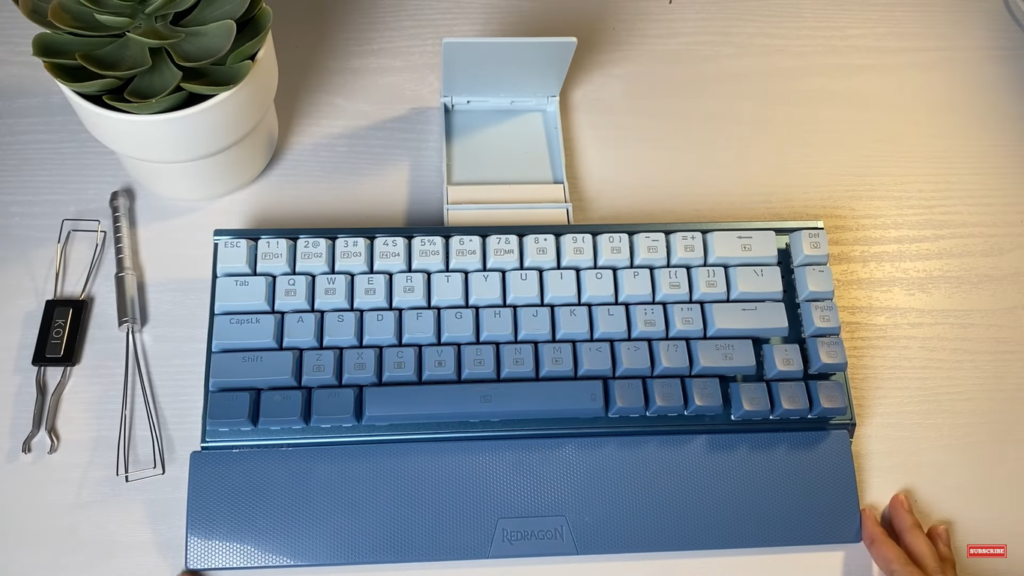
Do your wrists also ache after long typing sessions? Then, be glad, you’ve got the solution. Not every keyboard supports wrist rest, but the Redragon K641 Shaco Pro has gone the extra mile for you. Not just the wrist pad but you also get a phone stand for using the keyboard with phones and tablets.
To reduce the bending of your wrist for comfortable typing, you can attach the wrist rest to your keyboard for a perfect angle. Just slide it into its place and secure it with the screws from each end. However, we’ve found that the wrist rest is a bit ineffective and kind of hard plastic.
Coming to the phone stand, it seems to be very thoughtfully designed. It's sturdy enough to support a tablet as well. Moreover, you can adjust the angle of it and perfectly tilt it towards you for a better view. For most people, a phone stand might not be really useful.
Is Redragon K641 Shaco Pro Worth Its Price?
No doubt, the Redragon K641 Shaco Pro is a premium mechanical keyboard with premium features. Currently, it’s available for $74.99 on Amazon and Redragon’s official website. If you are on a budget, it might be a little heavy on your pocket. But if you compare it with other reputable brands, Redragon is still offering the best bang for your buck.
Now, is it worth it? Well, it depends on your usage. If you are really into gaming, and you’re going to use all its features for your benefit, then yes. There is no reason you should miss out on it. However, for casual typing and light work, you can find better and cheaper alternatives to it.
Just like every other keyboard, the Redragon K641 Shaco Pro also has some cons. You can refer to our cons list at the beginning of this article. If the cons don’t bother you, then go with it.
Comparison With Other Keyboards in the Same Budget
If you are still confused about whether to buy Redragon K641 or not, let’s make things easier for you. Keeping a budget of around $70-80 in mind, we have filtered out our top 3 picks for you. You may have a look at them, compare them with Redragon K641, and then make the right decision for yourself.
Logitech G613
Logitech G613 is an all-black, 100% keyboard with an integrated palm rest. It is a purely wireless mechanical Gaming keyboard with Bluetooth connectivity. For power supply, it uses a long-lasting 18-month battery. So, no more wires. And you have a neat and clean setup!
Apart from that, with Logitech G613’s lightspeed reporting rate, you won’t experience any input lag. You also get 6 programmable macro keys to have your shortcuts at your fingertips. Best for gaming, isn’t it?
However, unlike the Redragon K641 Shaco pro, here you don’t get RGB lights, hot-swappable switches, and a phone stand. Also, it uses Romer G switches which are mushy and don’t sound good. So, we didn’t find the Logitech G613 any better than Redragon.
Acer Predator Aethon 303
Unlike the Redragon K641 Shaco Pro, the Acer Predator Aethon 303 has a 100% layout. It’s an all-black keyboard with a wired connection and a total of 104 keys including the media keys.
Getting into its features, it gives you RGB, with 5 preset gaming and 3 side lighting modes. If you are a hard-core gamer, you will love its N-key rollover feature, key lock, and programmable macros. For switches, Acer has put Kailh blue mechanical switches which are not hot-swappable.
So, with Acer Predator Aethon 303, you would get a 100% keyboard, but you have to drop things like a tri-mode connection, wrist rest, phone stand, and hot-swappable red switches.
Razer BlackWidow V3
Razer has always been a reputable brand of high-quality gadgets. And Razer BlackWidow V3 is no exception. It’s a tenkeyless keyboard, all black with RGB backlighting, and a wired USB connection. Not very aesthetic but still nice.
For switches, you get yellow Razer switches which are not clicky and have an actuation point of 1.2mm. There are also sound dampers installed to make sure there is no noise. The keyboard is claimed to be highly durable and withstand millions of keypresses. Moreover, with the Razer software, you can program macro keys and customize RGB backlighting.
If you keep the wrist rest and phone stand aside, performance-wise wise Razer BlackWidow V3 is just as good as the Redragon K641 Shaco Pro. Note that, you won’t get wireless connectivity and hot-swappable switches.
FAQs
Final Verdict
All things considered, we must say that the Redragon K641 Shaco Pro is definitely worth its price. There might be minor issues but Redragon hasn’t failed to impress us this time as well. It’s a few of those keyboards offering such premium features at this price point.
So, what’s your take on it? Are getting the Redragon K641 Shaco Pro? Or do you plan to buy some other? Let us know in the comments below!
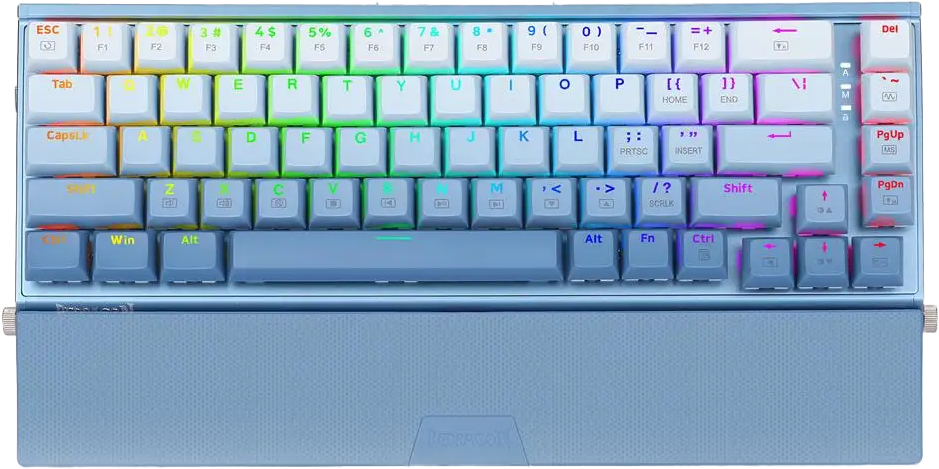







One Comment